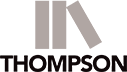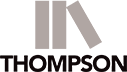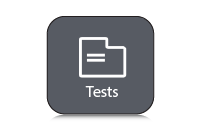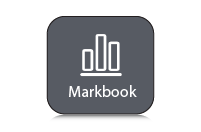Digital Student Resource
The Digital Student Resource allows students to purchase online access to the digital textbook content and automatically link it to their instructor’s online classroom. No hassle, no set-up. Just complete online access for the duration of the course. And the best part is that our digital resources are approximately 60% of the cost of the print version – so the student saves!
The Digital Student Resource will help take the learning experience to the next level by allowing students to access the full textbook content, media files, end of chapter review questions and chapter practice quizzes.
We make note taking easy for students by allowing them highlight their digital textbook. Students can also make notes, which they can export into a single document at the end of each chapter for future reference.